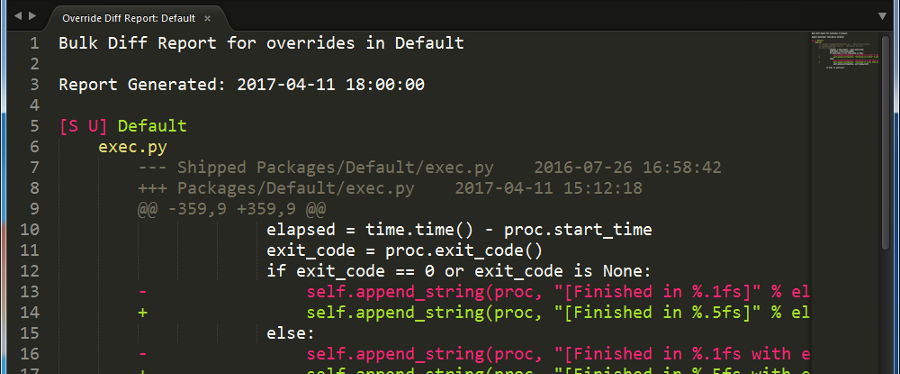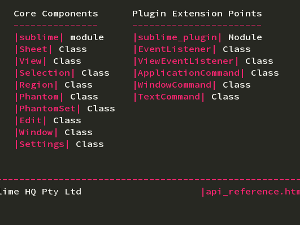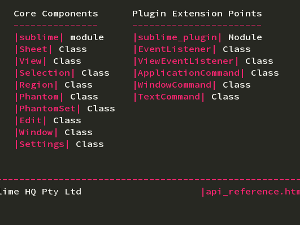Terence has been a software developer since roughly the stone age, when computers and modems were large, slow, and noisy. He's always ready to pick up a new set of skills or learn a new technology, and actually reads technical manuals for fun. Suffice it to say, Terence is so unhip it's a wonder his bum doesn't fall off.
An enormous advocate for Sublime Text, Terence spends what might possibly be an unhealthy amount of time helping out users on the Sublime Forum and creating extension packages for it.
He's also been known to play things like video games and guitars, and has an amazing fondness for referring to himself in the third person and making Douglas Adams references.